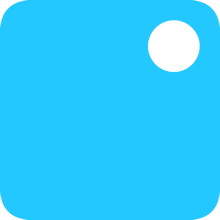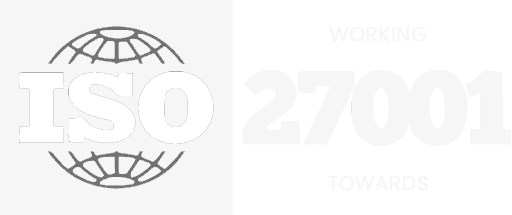How to find your Apple device’s UDID
A UDID is an acronym used for Unique Device ID. It is a feature of Apple iPhones and their other devices. Each individual Apple device has their own ID that is being fetched by Apple servers. When testing a new mobile application on an Apple device we need a UDID from the iPhone, iPad or iPod.
Finding your UDID is a simple process, all you will need is an internet connection, and a few minutes.
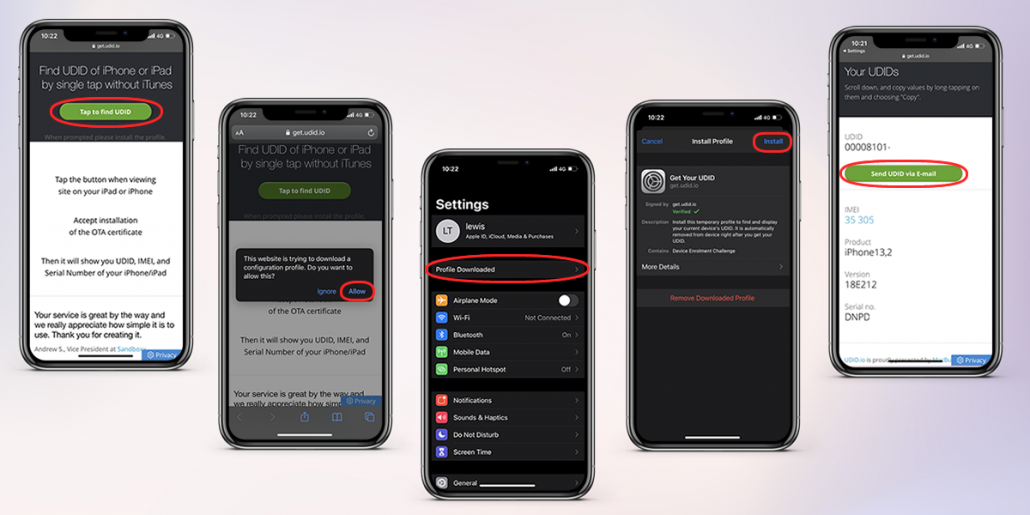
- First, go to https://udid.tech on your device, then select the “Tap to find UDID” button located at the top of the screen.
- You will then be prompted to accept a configuration file. This file allows the site to read the device information from your phone, so you’ll want to allow this.
- Next go to the Settings application, and at the top a “Profile Downloaded” option should now have appeared.
- Go into the “Profile Downloaded” menu, and in the top right, press install and accept the prompt which appears.
- Once this is complete, you can then go back to https://get.udid.io/ and your UUID will appear. You then have the option to view all the information gathered, or the option to email it.